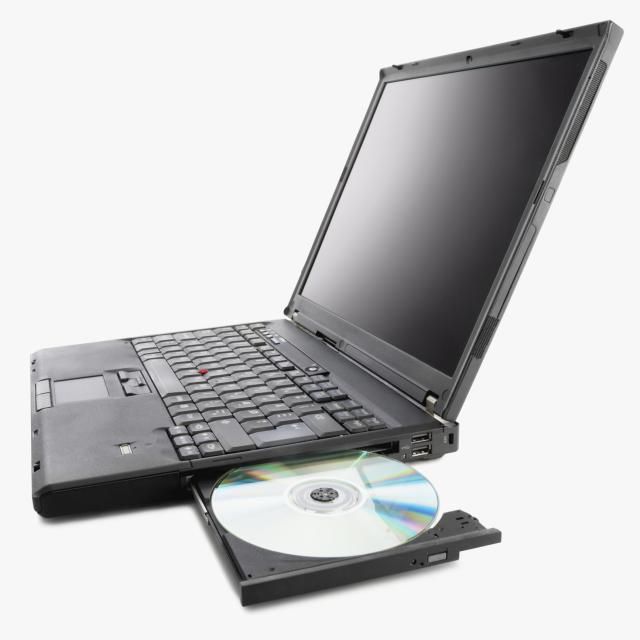NCR S10 manuals
Owner’s manuals and user’s guides for Computers NCR S10.
We providing 1 pdf manuals NCR S10 for download free by document types: User Manual

Table of contents
Contents
3
This Book
10
Conformity
11
Overview
19
SCSI Feature
30
Figure 2-9
38
Figure 2-11
40
Figure 2-13
42
Figure 2-16
48
Removing an
49
Settings
62
Cache Scheme
66
Procedure
89
Computer
97
Conflicts
103
Requirements
109
Inrush Current
111
Efficiency
111
Message Action
116
Error Messages
119
Types of Sample
121
Configurations
121
Sample Standard
122
Configuration
122
Configuring the
123
System Settings
123
Adapters
126
Memory and Other
129
RAID Array Group
142
Support Services
145
NCR On-Site
146
Hardware Support
146
Services
146
Support Call
147
Hardware Records
150
Hardware Log
153
Software Records
161
General Customer
184
Preventive
184
Maintenance
184
Guidelines
184
Procedures
185
Year __________
187
 NCR S16 User Manual,
108 pages
NCR S16 User Manual,
108 pages
 NCR S26 User Manual,
220 pages
NCR S26 User Manual,
220 pages
NCR devices